Google Business Profileに関して、Googleに問い合わせをした場合の、お問い合わせフォームの場所についてご案内します。
・表示がおかしい
・口コミが消えた
・更新できない
等、わからないことは質問しましょう。
お問い合わせフォームの場所
Google Business Profileの管理画面の左の「サポート」をクリックします。
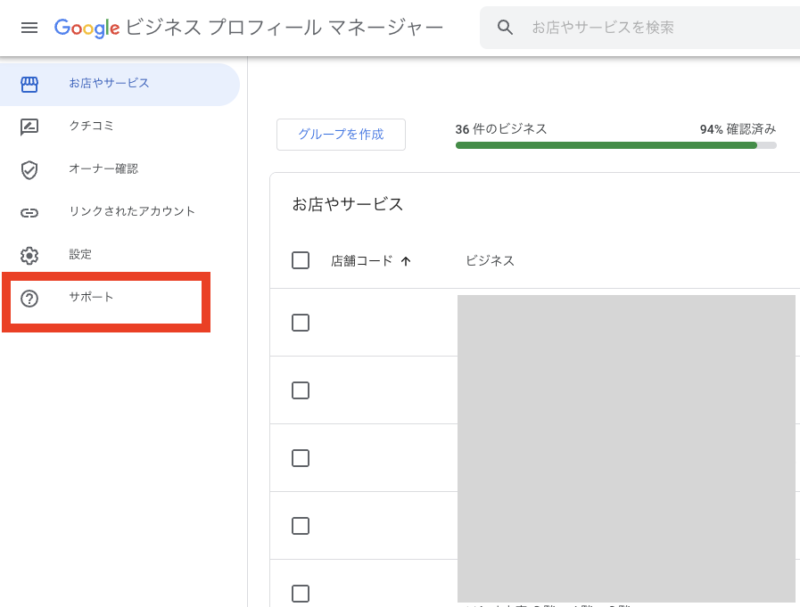
ポップアップメニューが表示されるので、一番したの「お問い合わせ」をクリックします。
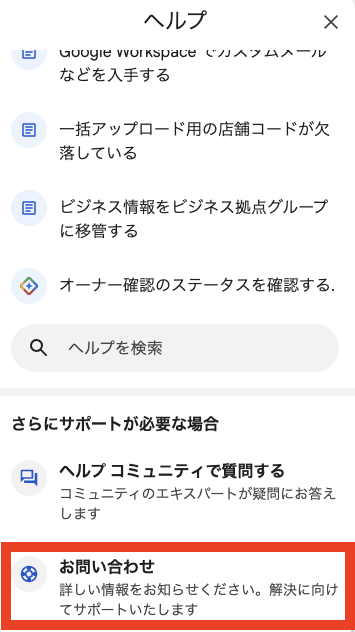
以降は、項目に沿って順番に入力して、お問い合わせを完了させます。
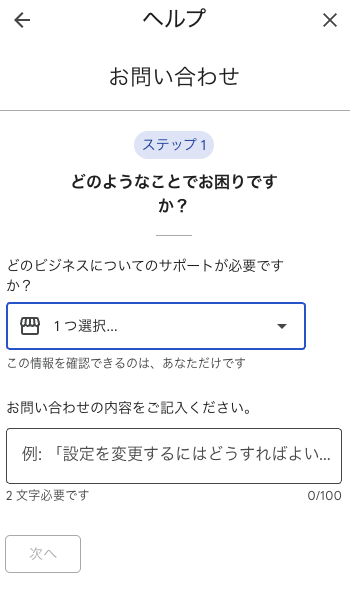
最後に
Google Business Profileは、「管理者」「Google」「第三者(利用者)」で作り上げる媒体なので、変な口コミが入ったり、突然非表示になったりなどトラブルが発生することがあります。
まずは冷静に、Googleに状況を確認した上で、必要な対策をしていくことをおすすめします。
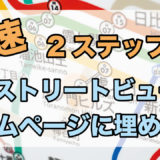 【解説】ワードプレスにGoogleストリートビューを埋め込む方法
【解説】ワードプレスにGoogleストリートビューを埋め込む方法  リレーション
リレーション 


